Create a Custom Show in PowerPoint 2007
Through use of Custom Show in Microsoft PowerPoint 2007, presentations can be tailored for multiple audiences. The way PowerPoint does this is the presenter can choose which slides to present to a particular audience.
For example, a presentation has a total of 5 slides
Group A can be shown only slides 1 , 3, and 5
Group B can be shown only slides 1, 2 and 4
To create a custom show, follow these steps:
Step 1. Go to the Slide show tab
Step 2. Click Custom Slide Show
Step 3. Choose New
Step 4.Type a name for the Custom Show in this area.
Step 5. Choose which slides to add to the Custom Show
Step 6. Click Add then Ok
The Custom Show has now been created. To access the Custom Show simply
Step 1. Go to the Slide show tab
Step 2. Click Custom Slide Show
Step 3. Choose the Custom show
Step 4. Click Show
This will begin the presentation!
If you enjoyed this post, please consider to leave a comment or subscribe to the feed and get future articles delivered to your feed reader.


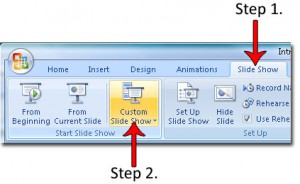
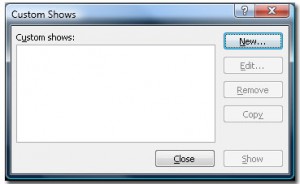
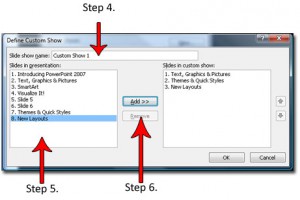




Comments
No comments yet.
Leave a comment